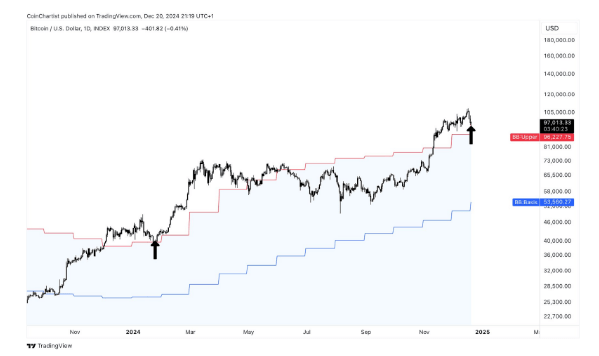Google Search and Chrome are getting new tools to help users find discounts

Google is coming for Honey and other deal-finding tools by introducing new features on Search and Chrome to help users find discounts. The tech giant announced on Tuesday that it’s adding a designated page for deals on Search, while Chrome is getting features that proactively look for discount codes and provide users with price insights.
The new deals search results page on Search is designed to help users find products that are on sale from across the web in one designated spot. The page will display deals in categories like apparel, electronics, toys and beauty. You’ll also find deals from different types of merchants, including big box stores, DTC brands, luxury multi-brand retailers, designer labels and local stores.

Image Credits: Google
Users can scroll through deals by category and also see popular stores that have deals on what you’re looking for. If you see something you’re interested in, you can click on the product or visit the merchant site to learn more. Google says that if you’re signed into your Google account, the page will take into account what you usually like to shop.
To access the new deals page, you need to search “shop deals.” Or, if you’re looking for something specific, you can search for categories like “shop sneaker deals.”
The search giant also announced that its Chrome browser can now proactively look for discount codes. Starting today, Chrome will show you products you recently viewed on shopping sites in your “Resume browsing” card when you open a new tab, and let you know if it’s currently discounted. Or, when you visit a product page on a shopping site, you can click the new Discount tag icon in the Chrome address bar to see available coupon codes from the site you’re visiting.

Image Credits: Google
Google is also bringing its price insights features, which are already available on Search, to Chrome on desktop. When these insights are available on a merchant’s website, you’ll see a “Shopping insights” label in the Chrome address bar. Once you click on it, you will see a price history graph for up to the last 90 days, and the typical price range for the product on the current page.
In addition, Google is making it easier to set price drop alerts from both Search and Chrome. When you’re looking at a product on Search on your phone, you can now click the bell icon next to the product name to get email and push notifications if that product’s price drops from retailers across the web. You can also bookmark products in a new Shopping list folder in Chrome, and get price tracking updates.